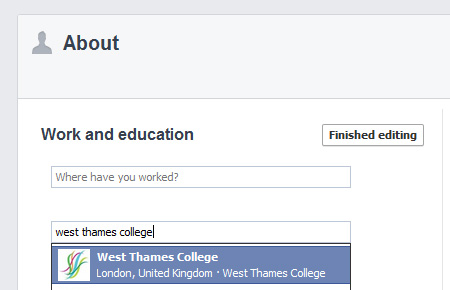If you're a Facebook user, please update your profile to show that you're proud to be a West Thames College student. It's easy to do...
1. Visit your Facebook account and click on your "About" section.
2. Type West Thames College into "Where did you go to University?" and select us.
3. Then hit "Finished editing".
Now all your friends will know about us too!